Excel Ludo Complete Code and Easy Instructions to Create a Fully Functional and Advanced Ludo Game in Microsoft Excel using VBA: Complete Code and ... Ludo Game in Microsoft Excel using VBA - Tapa blanda
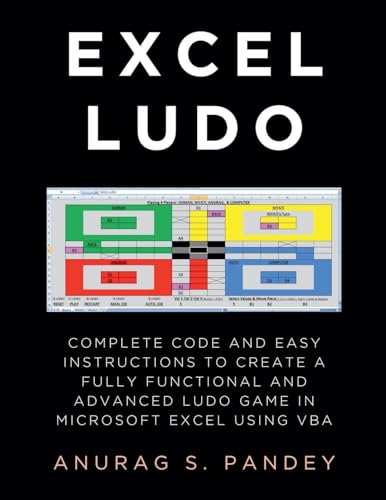
Sinopsis
This book contains over 1900 lines of code and easy instructions to create a Ludo board game. This book not only helps in developing Ludo game but is also a source to learn coding, logic building and Excel VBA. Students in class six and up, including those pursuing BCA and MCA, can benefit from this book. Professionals who use Excel will also find it helpful. Therefore, you should buy this book if you are one of them or if such professionals and students are in your family. Additionally, you ought to tell your friends and family about this.
Warning: While creating Ludo game board, the code of this book deletes and modifies Sheet data!!! So please do not use code of this book in work file or important file. Please create New Excel File (Macro Enabled Workbook) and use code of this book there.
Want to make Fully Functional Advanced Ludo Board Game in Microsoft Excel and play with friends and computers players? You can do that very easily.
You need to create a Macro Enabled Workbook (.xlsm) file in Ms Excel. Then open the Visual Basic Editor by pressing Alt + F11 or by going to the Developer tab and clicking on Visual Basic button. Double click on any sheet in the project explorer of the Visual Basic Editor, which will open the code editor of that sheet. In that code editor, type or copy and paste the complete code provided in this book. And it’s just done! Now you can close the Visual Basic Editor. Return to Excel, go to the same sheet and either press Alt + F8 or click the Macros button in the Developer tab. The Excel Ludo board game will be created quickly as you run the "CREATELUDO" macro.
This Excel Ludo Board Game can be played by a minimum of one player and a maximum of four players. This game can be played by computer players, by humans, or by both computer and human players together.
The computer player will not leave a single chance to kill the pieces of other players. The computer player can also hit two to three pieces simultaneously. If the computer player’s die numbers are 6+6+3 and one of its pieces has other players’ pieces on its sixth, twelfth and fifteenth house, then the computer player will kill all the three pieces in one move. A computer player can use its various pieces to strike other players’ pieces in a move. If in a move several pieces of other players are going to be killed by different pieces of the computer player, then the computer player will select those pieces and kill them which have reached closest to the destination.
ActiveX buttons and other ActiveX controls are not used in this game.
CREATELUDO Macro is part of the code provided in this book. If Project Explorer is not displayed in Visual Basic Editor, select Project Explorer from the View menu on the main menu. If the Developer tab is hidden then click the Office Button, click Excel Options, select Popular, check the box labelled "Show Developer tab in the Ribbon", and then click OK.
"Sinopsis" puede pertenecer a otra edición de este libro.
Acerca del autor
Anurag S Pandey is a writer, poet and computer programmer. His poems have been published in national newspapers and magazines of India like Navbharat Times, Kadambini etc. He has written Story/ Screenplay/ Dialogues for various TV Shows like Lady Inspector, Shaka Laka Boom Boom, Indonesian TV shows etc. At present he lives in Bhubaneswar, India. Meditation, yoga, mystery, paranormal & supernatural activities are some of his favorite topics to read and write.
"Sobre este título" puede pertenecer a otra edición de este libro.
Resultados de la búsqueda para Excel Ludo Complete Code and Easy Instructions to Create...
UNKNOWN
Librería: GreatBookPrices, Columbia, MD, Estados Unidos de America
Condición: As New. Unread book in perfect condition. Nº de ref. del artículo: 49852646
Comprar usado
Se envía dentro de Estados Unidos de America
Cantidad disponible: Más de 20 disponibles
UNKNOWN
Librería: GreatBookPrices, Columbia, MD, Estados Unidos de America
Condición: New. Nº de ref. del artículo: 49852646-n
Comprar nuevo
Se envía dentro de Estados Unidos de America
Cantidad disponible: Más de 20 disponibles
AI-powered Excel Ludo
Librería: Rarewaves USA, OSWEGO, IL, Estados Unidos de America
Paperback. Condición: New. Nº de ref. del artículo: LU-9798230423089
Comprar nuevo
Se envía dentro de Estados Unidos de America
Cantidad disponible: Más de 20 disponibles
AI-powered Excel Ludo: Complete Code and Easy Instructions to Create a Fully Functional, Advanced and AI-powered Ludo Game in Microsoft Excel using VBA
Librería: California Books, Miami, FL, Estados Unidos de America
Condición: New. Nº de ref. del artículo: I-9798230423089
Comprar nuevo
Se envía dentro de Estados Unidos de America
Cantidad disponible: Más de 20 disponibles
AI-powered Excel Ludo
Librería: Rarewaves.com USA, London, LONDO, Reino Unido
Paperback. Condición: New. Nº de ref. del artículo: LU-9798230423089
Comprar nuevo
Se envía de Reino Unido a Estados Unidos de America
Cantidad disponible: Más de 20 disponibles
AI-powered Excel Ludo: Complete Code and Easy Instructions to Create a Fully Functional, Advanced and AI-powered Ludo Game in Microsoft Excel using VBA
Librería: Ria Christie Collections, Uxbridge, Reino Unido
Condición: New. In. Nº de ref. del artículo: ria9798230423089_new
Comprar nuevo
Se envía de Reino Unido a Estados Unidos de America
Cantidad disponible: Más de 20 disponibles
UNKNOWN
Librería: GreatBookPricesUK, Woodford Green, Reino Unido
Condición: New. Nº de ref. del artículo: 49852646-n
Comprar nuevo
Se envía de Reino Unido a Estados Unidos de America
Cantidad disponible: Más de 20 disponibles
UNKNOWN
Librería: GreatBookPricesUK, Woodford Green, Reino Unido
Condición: As New. Unread book in perfect condition. Nº de ref. del artículo: 49852646
Comprar usado
Se envía de Reino Unido a Estados Unidos de America
Cantidad disponible: Más de 20 disponibles
AI-powered Excel Ludo
Librería: Rarewaves USA United, OSWEGO, IL, Estados Unidos de America
Paperback. Condición: New. Nº de ref. del artículo: LU-9798230423089
Comprar nuevo
Se envía dentro de Estados Unidos de America
Cantidad disponible: Más de 20 disponibles
AI-powered Excel Ludo (Paperback)
Impresión bajo demandaLibrería: CitiRetail, Stevenage, Reino Unido
Paperback. Condición: new. Paperback. This book contains over 1900 lines of code and easy instructions to create a Ludo board game. This book not only helps in developing Ludo game but is also a source to learn coding, logic building and Excel VBA. Students in class six and up, including those pursuing BCA and MCA, can benefit from this book. Professionals who use Excel will also find it helpful. Therefore, you should buy this book if you are one of them or if such professionals and students are in your family. Additionally, you ought to tell your friends and family about this. Warning: While creating Ludo game board, the code of this book deletes and modifies Sheet data!!! So please do not use code of this book in work file or important file. Please create New Excel File (Macro Enabled Workbook) and use code of this book there. Want to make Fully Functional Advanced Ludo Board Game in Microsoft Excel and play with friends and computers players? You can do that very easily.You need to create a Macro Enabled Workbook (.xlsm) file in Ms Excel. Then open the Visual Basic Editor by pressing Alt + F11 or by going to the Developer tab and clicking on Visual Basic button. Double click on any sheet in the project explorer of the Visual Basic Editor, which will open the code editor of that sheet. In that code editor, type or copy and paste the complete code provided in this book. And it's just done! Now you can close the Visual Basic Editor. Return to Excel, go to the same sheet and either press Alt + F8 or click the Macros button in the Developer tab. The Excel Ludo board game will be created quickly as you run the "CREATELUDO" macro.This Excel Ludo Board Game can be played by a minimum of one player and a maximum of four players. This game can be played by computer players, by humans, or by both computer and human players together.The computer player will not leave a single chance to kill the pieces of other players. The computer player can also hit two to three pieces simultaneously. If the computer player's die numbers are 6+6+3 and one of its pieces has other players' pieces on its sixth, twelfth and fifteenth house, then the computer player will kill all the three pieces in one move. A computer player can use its various pieces to strike other players' pieces in a move. If in a move several pieces of other players are going to be killed by different pieces of the computer player, then the computer player will select those pieces and kill them which have reached closest to the destination.ActiveX buttons and other ActiveX controls are not used in this game.CREATELUDO Macro is part of the code provided in this book. If Project Explorer is not displayed in Visual Basic Editor, select Project Explorer from the View menu on the main menu. If the Developer tab is hidden then click the Office Button, click Excel Options, select Popular, check the box labelled "Show Developer tab in the Ribbon", and then click OK. This item is printed on demand. Shipping may be from our UK warehouse or from our Australian or US warehouses, depending on stock availability. Nº de ref. del artículo: 9798230423089
Comprar nuevo
Se envía de Reino Unido a Estados Unidos de America
Cantidad disponible: 1 disponibles
