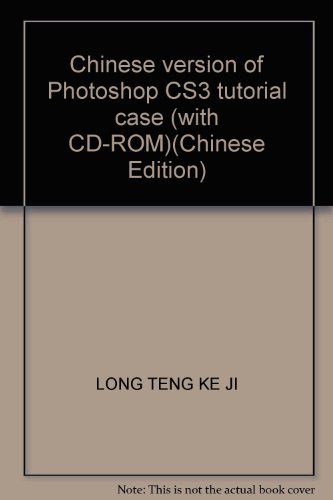Artículos relacionados a {二手旧书9成新}中&...
Comprar nuevo
Ver este artículoEUR 12,84 gastos de envío desde China a España
Destinos, gastos y plazos de envíoResultados de la búsqueda para {二手旧书9成新}中&...
Chinese version of Photoshop CS3 tutorial case (with CD-ROM)
Librería: liu xing, Nanjing, JS, China
paperback. Condición: New. Ship out in 2 business day, And Fast shipping, Free Tracking number will be provided after the shipment.Pages Number: 315 Publisher: Ordnance Pub. Date :2009-01-01 version 1. Book case and on-site to answer in the form of gradual exposition of the various functions of Photoshop CS3. Photoshop allows beginners to get started quickly graphic design. The book has 13 chapters. in turn describes the working interface of Photoshop CS3. Photoshop CS3's basic operations. selection of image production. image editing commands use a variety of image modification tools for drawing and the use of the concept and basic operation layer . layer styles and layer mask to add the application. how to create shapes and paths. text input and editing. image color and tone adjustment commands the application. the basic concept and operation of the channel. the application of filters. action and animation applications and so on. Book is concise language. easy to understand presentation. knowledge points Deep. progressive. comprehensive and there is a strong practical. and very suitable for the vocational high school. High Commissioner of the relevant professional graphic design and computer training courses materials. but also for graphic design enthusiasts to read. Contents: Chapter 1 Case 1 acquaintance PhotoshopCS31.1Photoshop what can start out PhotoslaopCS31.2PhotoshopCS3 the interface with the case of 2 to adjust PhotoshopCS3 interface 1.3Photoshop entry - making 3 new posters with open case files on-site to answer 1: How to use Case 4 image file browser content produced posters to save the file 5 Case 6 Case closed file Summary thinking and practice familiar PhotOShop Chapter 2 the basic operation of 2.1 to adjust the image display 1 field answer: how to change the window position and size of the image site to answer 2: How to adjust the arrangement of the image window and switch the current window-site to answer 3: How to switch the screen display mode site to answer 4: How to zoom and display images on-site to answer 100% 5: How to move the display area Case 1 of the scaled and mobile 2.2 Set foreground and background colors on-site to answer 6: Why set the foreground and background color site to answer 7: How to set the foreground and background colors on-site to answer 8: Color Picker how to use the site to answer 9: How to use color tone board to set the color field A10: How to use the Swatches palette set to 11 colors on-site to answer: how to use the eyedropper tool set the color synthesis examples - 2.3 for the color cartoon doll site to answer the 12 use of aids: how to use the ruler and reference line image elements positioned site to answer 13: How to pinpoint the image position using grid Case 2 using the ruler tool integrated distance measurement two examples - use the Ruler Tool correct thinking and practice pictures Summary Chapter 3. making the image selection 3.1 The use of selection tools make use of marquee tool selection Case 1 Case 2 selection rules making use of the lasso tools make use of irregular constituency Case 3 Magic Wand Case 4 produced similar color selection using the Quick Selection tool Make selection synthesis examples - Select flowers in a complex background function or command to make use of 3.2 constituencies Case 5 with the color range command to make selection using Quick Mask Case 6 Case 7 making selection with the out filter selected image synthesis examples - alternative is the background 3.3 Adjust and edit the site selection to answer 1: How to move a selection on-site to answer 2: How to feather the edges of the scene to answer 3: how to expand the boundaries of constituencies with constituency cases 8 and smooth contraction constituency constituency site to answer 4: how to expand the scope of selection and site selection are similar Answer 5: How to Select and Hide Selection-site to answer 6: How to invert the selection. cancel and re-select the selection site to answer 7: How to Transform Select. Nº de ref. del artículo: LJ0098
Cantidad disponible: 10 disponibles