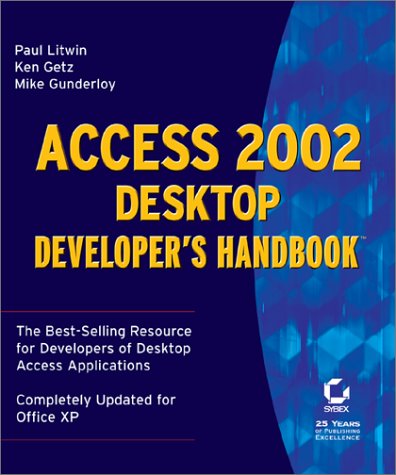
Sinopsis
Microsoft Access is still the most popular home and small office database, with an almost 80 per cent share of the market. It is also used as a front end to Microsoft's highly popular SQL Server database. The new version includes lots of new functionality: enhanced XML support, improved compatibility with other parts of the Office suite, and the first step toward future integration with Microsoft's .NET platform (which will make Web computing easier than ever).
"Sinopsis" puede pertenecer a otra edición de este libro.
Acerca del autor
Ken Getz and Paul Litwin are internationally recognized programmers, writers, and trainers. They are senior consultants with MCW Technologies, where they focus on application development with Access, VB, and SQL Server. They also train developers for AppDev training company and speak regularly at industry events. They are coauthors of Sybex's Access 2000 Developer's Handbook, vols. 1 and 2.
De la contraportada
DESIGN, BUILD, AND REFINE ACCESS APPLICATIONS THAT MEET YOUR ORGANIZATION S SPECIAL NEEDS
The latest from internationally recognized Access authorities Litwin, Getz, and Gunderloy, Access 2002 Desktop Developer's Handbook offers complete coverage of every aspect of building Access applications for single users and small workgroups. Inside, you ll find scores of practical examples, carefully devised by the authors to illustrate effective, elegant solutions to real-world challenges.
Coverage includes
- Understanding the Access event model
- Using VBA class modules
- Applying sound database design principles
- Using Access SQL
- Controlling controls
- Using ActiveX Data Objects (ADO)
- Designing effective forms and reports
- Taking advantage of shared Office programmability
- Controlling your printer
- Using Access as an automation client and server
- Debugging and handling errors
- Optimizing your application
- Accessing DLLs and the Windows API
- Adding professional features offered by Access Wizards
- Building COM add-ins and MDA files
- Using Reddick VBA naming conventions
"Sobre este título" puede pertenecer a otra edición de este libro.
Resultados de la búsqueda para Access 2002 Desktop Developer's Handbook
Access 2002 Desktop Developer's Handbook
Librería: Better World Books, Mishawaka, IN, Estados Unidos de America
Condición: Good. Pap/Cdr. Used book that is in clean, average condition without any missing pages. Nº de ref. del artículo: 4569856-6
Comprar usado
Cantidad disponible: 2 disponibles
Access 2002 Desktop Developer's Handbook
Librería: Greenworld Books, Arlington, TX, Estados Unidos de America
Condición: good. Fast Free Shipping â" Good condition book with a firm cover and clean, readable pages. Shows normal use, including some light wear or limited notes highlighting, yet remains a dependable copy overall. Supplemental items like CDs or access codes may not be included. Nº de ref. del artículo: GWV.0782140092.G
Comprar usado
Cantidad disponible: 1 disponibles
Access 2002 Desktop Developer's Handbook
Librería: ThriftBooks-Dallas, Dallas, TX, Estados Unidos de America
Paperback. Condición: Good. No Jacket. Pages can have notes/highlighting. Spine may show signs of wear. ~ ThriftBooks: Read More, Spend Less. Nº de ref. del artículo: G0782140092I3N00
Comprar usado
Cantidad disponible: 1 disponibles
Access 2002 Desktop Developer's Handbook
Librería: ThriftBooks-Dallas, Dallas, TX, Estados Unidos de America
Paperback. Condición: Very Good. No Jacket. May have limited writing in cover pages. Pages are unmarked. ~ ThriftBooks: Read More, Spend Less. Nº de ref. del artículo: G0782140092I4N00
Comprar usado
Cantidad disponible: 1 disponibles
Access 2002 Desktop Developer's Handbook
Librería: ThriftBooks-Reno, Reno, NV, Estados Unidos de America
Paperback. Condición: Good. No Jacket. Pages can have notes/highlighting. Spine may show signs of wear. ~ ThriftBooks: Read More, Spend Less. Nº de ref. del artículo: G0782140092I3N00
Comprar usado
Cantidad disponible: 1 disponibles
Access 2002 Desktop Developer's Handbook
Librería: Bay State Book Company, North Smithfield, RI, Estados Unidos de America
Condición: good. The book is in good condition with all pages and cover intact, including the dust jacket if originally issued. The spine may show light wear. Pages may contain some notes or highlighting, and there might be a "From the library of" label. Boxed set packaging, shrink wrap, or included media like CDs may be missing. Nº de ref. del artículo: BSM.PG8X
Comprar usado
Cantidad disponible: 1 disponibles
Access 2002 Desktop Developer's Handbook
Librería: ThriftBooks-Atlanta, AUSTELL, GA, Estados Unidos de America
Paperback. Condición: Good. No Jacket. Pages can have notes/highlighting. Spine may show signs of wear. ~ ThriftBooks: Read More, Spend Less. Nº de ref. del artículo: G0782140092I3N00
Comprar usado
Cantidad disponible: 1 disponibles
Access X Desktop Developer's Handbook
Librería: WorldofBooks, Goring-By-Sea, WS, Reino Unido
Paperback. Condición: Very Good. The book has been read, but is in excellent condition. Pages are intact and not marred by notes or highlighting. The spine remains undamaged. Nº de ref. del artículo: GOR002416393
Comprar usado
Cantidad disponible: 1 disponibles
Access 2002 Desktop Developer's Handbook
Librería: Better World Books Ltd, Dunfermline, Reino Unido
Condición: Good. Pap/Cdr. Ships from the UK. Former library book; may include library markings. Used book that is in clean, average condition without any missing pages. Nº de ref. del artículo: GRP83389155
Comprar usado
Cantidad disponible: 1 disponibles
Access 2002 Desktop Developer's Handbook
Librería: Toscana Books, AUSTIN, TX, Estados Unidos de America
Paperback. Condición: new. Excellent Condition.Excels in customer satisfaction, prompt replies, and quality checks. Nº de ref. del artículo: Scanned0782140092
Comprar nuevo
Cantidad disponible: 1 disponibles
