Artículos relacionados a Photoshop CS3印象图层与图...
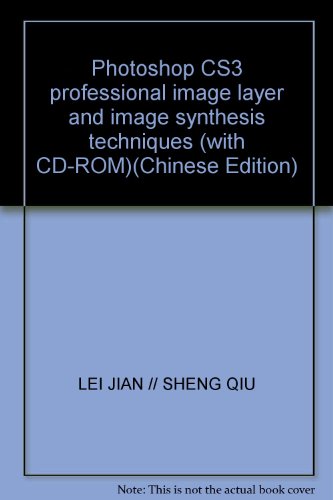
- ISBN 10 7115179859
- ISBN 13 9787115179852
- EncuadernaciónTapa blanda
Comprar nuevo
Ver este artículo
Gastos de envío:
EUR 13,93
De China a Estados Unidos de America
Los mejores resultados en AbeBooks
Photoshop CS3 professional image layer and image synthesis techniques (with CD-ROM)
Descripción paperback. Condición: New. Ship out in 2 business day, And Fast shipping, Free Tracking number will be provided after the shipment.Pages Number: 404 Publisher: People's Post Pub. Date :2008-06-01 version 1. Book on Photoshop layers to this basic function of the depth of analysis. Inside Photoshop you many little-known techniques. Layers help you master the advanced techniques of Photoshop you have a more comprehensive understanding. This book is divided into six chapters. Chapter 1. for the acquaintance layer. Chapter 2 for the rapid management layers. Chapter 3 of the filling and non-destructive adjustment layers. layer styles in Chapter 4 for the depth analysis. Chapter 5 of the layer blending mode. Chapter 6 is a powerful synthetic tool - mask. Book case full production using Photoshop CS3 version. chapter structure is clear. exciting and practical cases. the content easy to understand text. which also interspersed with layers of the author's many years of lessons learned to help you better understand this powerful layer function. Photoshop's first book for intermediate readers. and those who want to be developed in the field of graphic design. practitioners need more reserves for future employment skills readers. Contents: Chapter 01 type of acquaintance layers 1.1 layers the basic operation of the layer 1.2 1.2.1 1.2.2 Select the new layer. move and copy layer to adjust the layer opacity 1.2.3 1.2.4 lock padding. Link Layer 1.2.5 1.2.6 Align Layers group classification and distribution layers to adjust the order of layers 1.2.7 1.2.8 1.2.9 merge layers rasterized layer back layer 1.3 Interpretation in 1.2.10 Layers 1.3.1 Xingse advantage of the neutral layer to create a neutral color layer 1.3.3 1.3.2 Editing neutral layer Effect 01 neutral application layer - dynamic racing Chapter 02 management layers quickly 2.1 Smart Object layer perform non-destructive transformations 2.1.1 2.1.2 2.1.3 updated automatically create intelligent objects 2.1.4 Export 2.1.5 replaces the contents of the smart object smart objects using color-coded content management layer 2.2 2.3 Group Management Layer 2.3.1 How to create a layer group Layer group layer application technique 2.3.2 2.3.3 2.3.4 group layer blending mode set to add a layer mask 2.3.5 Using adjustment layers to adjust the layer group Effect 01 characters Imagination visual synthesis 2.4 layer comps Panel Management Layer 2.4.1. Layer Comps panel of the basic operation 2.4.2 export layer comps Effect 01 2.5 car attached display case after the merger Merge Layers 2.5.1 2.5.2 How to name the new layer's blending mode layer opacity 2.5.3 the impact of the merger of the layers have layer styles 2.5.4 How to Merge Layers 2.5.5 Layer Mask layers with how to merge Chapter 03 of the filling and non-destructive adjustment layer adjustment layers advantage 3.1 3.2 adjustment layer gradient analysis 3.2.1 3.2.2 3.2.3 Hue Saturation Color Balance Effect 01 3.2.4 Optional color images to black and white color 3.2 Curves Levels 3.2.6 3.2.7 0.5 3.2.8 Threshold channel mixer adjustment layer applied Effect 02 3.3 how to analyze the effect of making synthetic histogram histogram 3.3.1 3.3.2 fast feedback information to adjust the brightness of the image 3.3.3 Rapid Effect 03 to adjust the image's contrast threshold mode to adjust the image contrast 3.3.4 Set White. gray and black market update 3.3.5 preview histogram curve-depth analysis of the effect 3.4 3.4 3.4.1 Curve dialog box. 2 quick adjustment to adjust the image brightness contrast color cast image Effect 01 3.4.3 Curves adjustment layer to adjust image effects 3.5 filled with tips 3.5.1 Effect 01 constituencies constituency limited adjustment range limit adjustment layer mask limits the scope of 3.5.2 Effect 02 with adjustment range limit adjustment layer clipping mask layer using a limited set 3.5.3 3.5.4 Use the adjustment range opacity limit the slider to adjust intensity limit use of mixed 3.5.5 3.5.6 modify the intensity of the adjustment layer to adjust t. Nº de ref. del artículo: LJ0439

