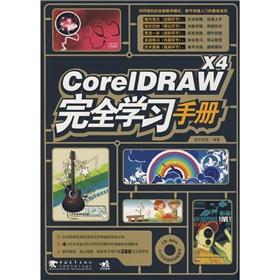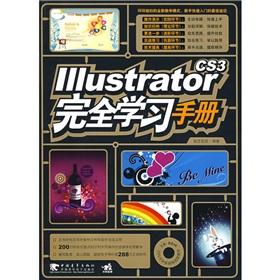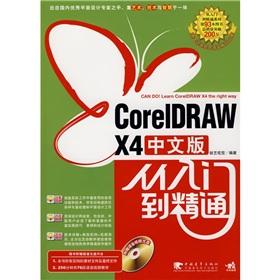china youth pub date 2008 11 01 version 1 (3 resultados)
Tipo de artículo
- Todo tipo de artículos
- Libros (3)
- Revistas y publicaciones
- Cómics
- Partituras
- Arte, grabados y pósters
- Fotografías
- Mapas
-
Manuscritos y
coleccionismo de papel
Condición
- Todo
- Nuevos
- Antiguos o usados
Encuadernación
- Todo
- Tapa dura
- Tapa blanda
Más atributos
- Primera edición
- Firmado
- Sobrecubierta
- Con imágenes del vendedor
- Sin impresión bajo demanda
Ubicación del vendedor
Valoración de los vendedores
-
The CorelDRAW X4 fully Learning manual (with CD-ROM 1)(Chinese Edition)
Publicado por China Youth Pub. Date :2008-11-01 version 1, 2000
ISBN 10: 7500684371ISBN 13: 9787500684374
Librería: liu xing, Nanjing JiangSu, JS, China
Libro
paperback. Condición: New. Paperback. Pub Date: November 2008 Pages: 374 Language: Chinese Publisher: China Youth Press CorelDRAW X4 fully study manual content the CorelDRAW X4 interface. file management. docker control. object management and editing. management layers. apply color. style. template applications. the use of the drawing tools. shape editing functions. outline and fill. vector effects. text editing. processing and editing bitmap images. filter applications. printing and output file . . all beginners m.
-
Learn Illustrator CS3 fully manual (with CD)(Chinese Edition)
Publicado por China Youth Pub. Date :2008-11-01 version 1, 2000
ISBN 10: 750068441XISBN 13: 9787500684411
Librería: liu xing, Nanjing JiangSu, JS, China
Libro
paperback. Condición: New. Language:Chinese.Pages Number: 322 Publisher: China Youth Pub. Date :2008-11-01 version 1. Contents: Chapter 1 outlines the basis of Illustrator CS3 Illustrator CS3 Chapter 2 Basic Operation Chapter 3 familiar with the basic drawing tools Chapter 4 coloring and Stroke Chapter 5 Chapter 6 of the basic editing mask layer and the application of Chapter 7. Chapter 8. the shape of the edit text editing Chapter 9 symbols. charts. and application of Chapter 10 style vector effects of the application.
-
Chinese version of CorelDRAW X4 from the entry to the master (with CD-ROM)
Publicado por China Youth Pub. Date :2008-11-01 version 1, 2000
ISBN 10: 750068438XISBN 13: 9787500684381
Librería: liu xing, Nanjing JiangSu, JS, China
Libro
paperback. Condición: New. Ship out in 2 business day, And Fast shipping, Free Tracking number will be provided after the shipment.Pages Number: 426 Publisher: China Youth Pub. Date :2008-11-01 version 1. Contents: Chapter 01CorelDRAW X4 knowledge of 01 acquaintance CorelDRAW X402CorelDRAW X4 installation and startup and uninstall 03 out of CorelDRAW X4 relevant knowledge and understanding of the Welcome screen Further use of the image gallery of user interface understanding 04CorelDRAW X4 CorelDRAW X4 user interface tool in the toolbox 05 files in CorelDRAW X4. sample management operations in CorelDRAW X4. example of operating the new file to open the image in CorelDRAW X4. quickly open the image-related knowledge Example operation export images in CorelDRAW X4. further examples of what the command to save the file close operation with all relevant knowledge derived closes the file when saving the image format of example operations related to import images in CorelDRAW X4 CorelDRAW X4 example of operation related to import Illustrator files knowledge will export the file to CorelDRAW Office 06CorelDRAW X4 new features in Chapter 02CorelDRAW X4 interface to set the example set 01 page operations insert. delete and rename pages to set an example operation of the desired page size. page orientation. sample switching operation knowledge to quickly modify the page size and orientation switching operation to set an example to set the page background layout example sample operating knowledge of operating the Settings tab custom tag dialog box to switch the page-related example of knowledge about the operation. then the system page dialog window example operation screen view of the general operation of the control to adjust the view of 02 Select a different way of example operation example of operation display mode selection easy way to observe the example of the preview image to the right operator to adjust the size and location of the examples of operations cascaded. tiled arrangement of windows 03 docker set an example. view the image of the page where the knowledge of the situation Object Manager docker example. view the image properties related to knowledge. Object Properties docker example operations to create a new symbol of knowledge symbol manager docker further example of operation of the color symbol of application of knowledge to set the style Color Style docker 04 aids to help understand the operation of setting an example operation of the auxiliary function set rulers and guides of knowledge in the Options dialog box. set the snap to guides further auxiliary lines. grids and objects Chapter 03 Object 01 Object edit the basic operation of the re-application sample copy operation using a variety of methods of operation to cut and paste an object example of an object . . Chapter 04 master the basic operation of tools and graphical tools Chapter 05 Chapter 06 familiar with the color fill tool advanced shape editing graphics special effects vector function Chapter 07 Chapter 08 Chapter 09 organization and management of text-object editing application bitmap Chapter 10 Chapter 11 documents and editing print and output Chapter 12CorelDRAW X4 integrated applicationFour Satisfaction guaranteed,or money back.