Artículos relacionados a Authorware 7 0教程(第6版) 9787121191...
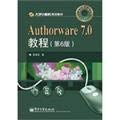
- ISBN 10 7121191008
- ISBN 13 9787121191008
- EncuadernaciónTapa blanda
Comprar nuevo
Ver este artículo
Gastos de envío:
EUR 14,01
De China a Estados Unidos de America
Los mejores resultados en AbeBooks
University computer planning materials: Authorware 7.0 tutorial (6th ed.)(Chinese Edition)
Descripción paperback. Condición: New. Ship out in 2 business day, And Fast shipping, Free Tracking number will be provided after the shipment.Paperback. Pub Date: 2013 Pages: 384 Language: English Publisher: Electronic Industry Press University computer planning materials: Authorware 7.0 tutorial (6th edition) National the excellent bestseller Award winning Books. a comprehensive and detailed presentation How to use Authorware7.0 designed for multimedia applications. The book is divided into Basics and improve chapter. Chapter 15. the main contents include: Authorware based on text and graphics applications. animation design. realization of interactive control. the application of sound applications. digital film. DVD and video applications. decision determine the branch structure. navigation structure. variables. functions and expressions. packaged with the issue of program debugging. program libraries and knowledge object to exchange data with external. OLE and ActiveX. advanced design methods. each chapter provides well-designed experiment on the computer. and the supporting electronic courseware and sample source code and other network supplementary resources. University computer planning materials: Authorware 7.0 tutorial (6th edition) available the colleges computer and information class professional students of the college and graduate students as a relevant curriculum materials. scientific and technical personnel engaged in multimedia creation and related work are also available for study and reference. Contents: Chapter 1 Fundamentals Authorware foundation 1.1 Overview 1.1.1 Runtime Environment 1.2.2 Authorware 1.2 Authorware the interface 1.2.1 Authorware's start working environment 1.2.3 1.2.4 title bar of the main features of the 1.1.2 Authorware menu bar 1.2.5 Toolbar 1.2.6 icon select board 1.2.7 1.2.8 floating panel design window 1.2.9 Property inspector common interface elements 1.2.10 1.2.11 several common concept 1.2.12 Exit Authorware1.3 this chapter Summary Chapter 2. the application of text and graphic images 2.1 to create the first program 2.1.1 [display] 2.2.1 to create the graphic design icon 2.1.2 [demo] window 2.1.3 Mapping Toolbox 2.1.4 save the program 2.2 draw graphics 2.3.2 edit text objects using a text object 2.2.2 object placement editor 2.2.4 2.2.3 multiple objects set object overwrite mode 2.3 2.3.1 create a text object 2.3.3 2.3.4 embedded variables set the text style 2.3 .5 2.4 set to import external text [display] design icon attributes 2.4.1 [display] field practice of design icon in the Property inspector 2.4.2: 2.4.4-site practice using transition effects 2.4.3-site practice: the use of layers: Other edit multiple attributes 2.4.5 [show] design icons 2.5 using images 2.5.1 2.6 erase objects import external image 2.5.2 set the attributes of the image object 2.6.1 [erase] design icon in the Property inspector 2.6.2 site practice: Special erase effect 2.7 program delay 2.7.1 [wait] design icon in the Property inspector 2.7.2 Field practice: 2.8 Easily create titles 2.9 operation 2.9.1 design icon design icon set to suspend program Copying and moving the organization of the 2.9.2 design icon [group] custom design icon design icon 2.9.3 2.10 Chapter Summary Chapter 3 2.11 on machine experimental animation design 3.1 mobile] design icon 3.2 move directly to the end of the animation 3.2 .1 [mobile] design icon attribute Checker 3.2.2 [mobile] design icon layer properties 3.2.3-site practice: production the marquee animation effects 3.3 along the path to move to the end of the animation 3.3.1. Path to End moves property is set 3.3.2 Field practice: 3.3.3-site practice to produce a variety of special paths: the use of variable mobile positioning control 3.4 along the path animation 3.4.1 Path to Point moves the attribute set 3.4.2 Field practice : the animation 3.5.1 use variable control object moving endpoint 3.5 endpoint position along a straight line. Direct to Line moves attributes set 3.5.2 The scene Practice: using numerical co. Nº de ref. del artículo: NG010002

